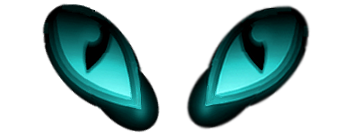- Home
- Discussion Forum
- AROS FORUMS
- PortablE
- New Version of PortablE?
New Version of PortablE?
Last updated on 5 years ago
Hi Chris,
When will a new version of PortablE be released? I recall a statement of a WIP version (Revision 7?) somewhere but I can't find it. Any news?
Thanks!
When will a new version of PortablE be released? I recall a statement of a WIP version (Revision 7?) somewhere but I can't find it. Any news?
Thanks!
magoriumSoftware Dev
Posted 10 years agoI wasn't able to find something solid called r7, but i managed to find this when r6 was active. So one could imagine that the specific statement was concerning r7 (but i'm guessing here).
It seems to me that Chris made a lot improvements (based upon improvements made in responses to user specific questions). I hope things succeed.
It seems to me that Chris made a lot improvements (based upon improvements made in responses to user specific questions). I hope things succeed.
Ahhh that's it! Thanks Magorium.
What's the best editor with intellisense for E Language or PortablE?
What's the best editor with intellisense for E Language or PortablE?
magoriumSoftware Dev
Posted 10 years ago...that's a tough cookie :)
if you are looking for such editor on amiganoid platform, best guess would be VIM (and extend it with code-completion module) ? Or perhaps frex has support for code completion (i honestly don't know, but since the thing is so highly configurable).
On other platforms you have several options available... but the hardest part there, would be to find one that supports amiga-E/portablE.
Usually i end up using SciTe, as it is small easy and simple to setup. Also here the api reference (for amigaE/portablE) would have to be manually added in order to let the completion work...
If i was you, i would settle for an editor which at the most has the capability for highlighting properly ;)
On the other hand, it's never wrong to set your aiming standard high :D
In case there is an amiganoid intellisense editor somewhere, i would be interrested...
if you are looking for such editor on amiganoid platform, best guess would be VIM (and extend it with code-completion module) ? Or perhaps frex has support for code completion (i honestly don't know, but since the thing is so highly configurable).
On other platforms you have several options available... but the hardest part there, would be to find one that supports amiga-E/portablE.
Usually i end up using SciTe, as it is small easy and simple to setup. Also here the api reference (for amigaE/portablE) would have to be manually added in order to let the completion work...
If i was you, i would settle for an editor which at the most has the capability for highlighting properly ;)
On the other hand, it's never wrong to set your aiming standard high :D
In case there is an amiganoid intellisense editor somewhere, i would be interrested...
I think I found what I am looking for..
Annotate:
http://www.onyxsoft.se/files/annotate.readme
Starting from version 2.6.3 it supports PortablE Syntax Highlighting:
Annotate:
http://www.onyxsoft.se/files/annotate.readme
Starting from version 2.6.3 it supports PortablE Syntax Highlighting:
magoriumSoftware Dev
Posted 10 years agoTrue. i use annotate myself for such things.
but.. erm.. intellisense is also known as code completion, not syntax highlighting B) at least so does wikipedia tells me.
I am not sure annotate has portablE syntax included by default, but clusteruk wrote something about it on on aros-exec forums (and has a file on his website if not mistaken) as well as in the archives (or perhaps i am mistaken and it is available on aminet).
In anyway, if you get stuck then just give a sign and don't forget Chris' compilation helper that makes it easier to compile portablE from within annotate.
but.. erm.. intellisense is also known as code completion, not syntax highlighting B) at least so does wikipedia tells me.
I am not sure annotate has portablE syntax included by default, but clusteruk wrote something about it on on aros-exec forums (and has a file on his website if not mistaken) as well as in the archives (or perhaps i am mistaken and it is available on aminet).
In anyway, if you get stuck then just give a sign and don't forget Chris' compilation helper that makes it easier to compile portablE from within annotate.
You are absolutely right! It only has syntax highlighting. Better than nothing I guess lol. Would you happen to know the links to "compilation helper" and/or ClusterUK's files?
magoriumSoftware Dev
Posted 10 years agoAHh really cool!! Thanks Magorium. I should pay better attention to the news on this site :P
Now I just need to fix my HP Mini 1000 with AspireOS and fiddle with PortablE for a change.
Now I just need to fix my HP Mini 1000 with AspireOS and fiddle with PortablE for a change.
magoriumSoftware Dev
Posted 10 years agoOuch. AspireOS is really showing its age these days (although it is a nice distro). In any case, you'll probably find an older annotate installed on that (if even).
I had to search a little harder for clusters solution. Here you should be able to find the syntax-file as well as the setpencolor utility he used. Here is the thread on that coloring business.
In case things are not working out, especially the coloring, then feel free to attack me :o
A newer, more logical input/output/usage version of setpencolor is available, but i currently lack motivation to write the proper documentation so that i can upload the complete package to the archives :/
PS: i really must have been smokin' something weird or something. I just realized that cluster wrote about lua syntax-highlighting, not portablE. :( Probably also why i had a hard time locating it :@
My apologies for the mix-up.
I had to search a little harder for clusters solution. Here you should be able to find the syntax-file as well as the setpencolor utility he used. Here is the thread on that coloring business.
In case things are not working out, especially the coloring, then feel free to attack me :o
A newer, more logical input/output/usage version of setpencolor is available, but i currently lack motivation to write the proper documentation so that i can upload the complete package to the archives :/
PS: i really must have been smokin' something weird or something. I just realized that cluster wrote about lua syntax-highlighting, not portablE. :( Probably also why i had a hard time locating it :@
My apologies for the mix-up.
Hey no problem ;) I am just glad that there is such thing as AnnPEGCC + Syntax Highlighting for PE.
As for the AROS distro, I have tried so many darn times to install icarosdesktop and ending in a different failure each time on a USB drive that I gave up. AspireOS installed smoothly and no problems.
Plus icarosdesktop keeps crashing, locks-up, too many times. I have yet to try the latest version because I have been unsuccessful on installing it.
As for the AROS distro, I have tried so many darn times to install icarosdesktop and ending in a different failure each time on a USB drive that I gave up. AspireOS installed smoothly and no problems.
Plus icarosdesktop keeps crashing, locks-up, too many times. I have yet to try the latest version because I have been unsuccessful on installing it.
magoriumSoftware Dev
Posted 10 years agoIn any case you want to change the syntax-highlight colours then clusters projects is a good resource.
Probably not really for this thread, but in case you ever need help with trying to install icaros then feel free to contact me (albeit the most quickest solution would probably a 1:1 irc chat).
Strange that you run into problems, as i have a nearly identical setup which also houses a n270/gma and am able to run icaros since i dunno when (native installed as well from booting off a pen-drive).
fwiw: i use a virtual machine to install to a 8GB pen-drive (4GB for a full full-install is a bit cramped), boot that installation and then install again.
In case you are a bit short on disk-space you can also opt for not installing everything during installation. It is always possible to do a minimal installation and manually add from the .iso after initial install.
In case you try to install from cd to (external) usb hd, then it could be that something is messing with the usb during installation. My motto (as always), do not use any hubs and remove any other hardware when possible. In case you are cramp on usb port, make sure the installation HD is on a seperate header (again when possible) and connect mouse/keyboard (when absolutely needed) to another header (using a hub when absolutely necessary).
Sometimes using another hub helps (but better remove them, at least during installation).
In basics, aspireOS is no different then icaros desktop as they are based on the same nightlies (one a bit newer now, but just the same). So i wonder where/why things go wrong for you.
FWIW: when i connect a fat32 formatted pen-drive to my hub, my usb mouse and keyboard (that live on the same hub ) spontaniously disconnect, so that i have to re-insert them.
But, as said. Perhaps not for this thread.
For now, enjoy programming with portablE :D
Probably not really for this thread, but in case you ever need help with trying to install icaros then feel free to contact me (albeit the most quickest solution would probably a 1:1 irc chat).
Strange that you run into problems, as i have a nearly identical setup which also houses a n270/gma and am able to run icaros since i dunno when (native installed as well from booting off a pen-drive).
fwiw: i use a virtual machine to install to a 8GB pen-drive (4GB for a full full-install is a bit cramped), boot that installation and then install again.
In case you are a bit short on disk-space you can also opt for not installing everything during installation. It is always possible to do a minimal installation and manually add from the .iso after initial install.
In case you try to install from cd to (external) usb hd, then it could be that something is messing with the usb during installation. My motto (as always), do not use any hubs and remove any other hardware when possible. In case you are cramp on usb port, make sure the installation HD is on a seperate header (again when possible) and connect mouse/keyboard (when absolutely needed) to another header (using a hub when absolutely necessary).
Sometimes using another hub helps (but better remove them, at least during installation).
In basics, aspireOS is no different then icaros desktop as they are based on the same nightlies (one a bit newer now, but just the same). So i wonder where/why things go wrong for you.
FWIW: when i connect a fat32 formatted pen-drive to my hub, my usb mouse and keyboard (that live on the same hub ) spontaniously disconnect, so that i have to re-insert them.
But, as said. Perhaps not for this thread.
For now, enjoy programming with portablE :D
I just managed to get icaros installed on my 8GB USB drive. Not sure if it matters but what I did different this time was to use Windows Diskpart to delete any kind of partition on it. Using the AROS installer wipe-disk, etc. do not work and HDToolBox is a piece of <BEEP> :o.
So now that I am armed with a working bootable (Ihope!) AROS USB stick, I will install it on my netbook tonight.
Wish me luck! B)
So now that I am armed with a working bootable (Ihope!) AROS USB stick, I will install it on my netbook tonight.
Wish me luck! B)
magoriumSoftware Dev
Posted 10 years agoYeah, i probably should have mentioned that.
For some reason aros seems to not pick up correctly on that sometimes.
Problem is that once installed onto a pen-drive, that i 'simply' use existing partition(s) and re-format those during installation (so i haven't done a virgin install for a while now).
Indeed using windows disk management or gparted solves that problem quite easily (it's just that you have to know that's the culprit). I agree that hdtoolbox is not very intuitive and sometimes even works confusing.
If you done a 'normal' install then you actually already can use the pendrive (just boot from it) to see how your machine would behave.
Be aware though that if you already have AROS installed on the internal HD that directly after first boot from pendrive, it could try to pick-up the HD to boot from (that could work confusing). Make sure you have your boot priority in order (if possible with your bios).
Also be aware that aros does not play nice when you want to install it besides another existing OS. Many report of user that wanted to install next to linux/windows but lost their bootblock (back it up, just in case if you gonna attempt that). Installing aros next to aros is currently not possible.
I wish you all the luck that is needed to get a clean (and working) install :)
Just for good measures, which exact icaros version are you going to install and are you installing to an internal or external HD ?
In case the latter, please make sure you pick the right (HD) one :P
Good luck!
For some reason aros seems to not pick up correctly on that sometimes.
Problem is that once installed onto a pen-drive, that i 'simply' use existing partition(s) and re-format those during installation (so i haven't done a virgin install for a while now).
Indeed using windows disk management or gparted solves that problem quite easily (it's just that you have to know that's the culprit). I agree that hdtoolbox is not very intuitive and sometimes even works confusing.
If you done a 'normal' install then you actually already can use the pendrive (just boot from it) to see how your machine would behave.
Be aware though that if you already have AROS installed on the internal HD that directly after first boot from pendrive, it could try to pick-up the HD to boot from (that could work confusing). Make sure you have your boot priority in order (if possible with your bios).
Also be aware that aros does not play nice when you want to install it besides another existing OS. Many report of user that wanted to install next to linux/windows but lost their bootblock (back it up, just in case if you gonna attempt that). Installing aros next to aros is currently not possible.
I wish you all the luck that is needed to get a clean (and working) install :)
Just for good measures, which exact icaros version are you going to install and are you installing to an internal or external HD ?
In case the latter, please make sure you pick the right (HD) one :P
Good luck!
Thanks for all the excellent tips Magorium! I managed to install ICAROS 1.5.2 from the USB stick onto the available (non partitioned) disk space on the my HP Mini. I currently have ElementaryOS installed on a secondary partition. I updated the group config but I forgot to copy the aros boot files on the boot folder under linux. That is where I stopped but I will continue that later.. Will let you know...
Additional question: Is there any PortablE Syntax Highlighting available for any editor in Windows? Notepad++ seems a good candicate for that.
Additional question: Is there any PortablE Syntax Highlighting available for any editor in Windows? Notepad++ seems a good candicate for that.
magoriumSoftware Dev
Posted 10 years agoAh, the story of the elementaryOS machine continues :p
If not mistaken then i've pointed towards the wikibook for the linux parts (as it is not really my cup-a-tea) or look for people running into the same issues (that you run into as well) and that were discussed on ae forums.
Yeah, please feel free to report back (in any case), i might not have the answers myself, but perhaps can point towards the right direction.
I am not aware of any syntax highlighted editor out there for windows that has a (ready made) config file for amigaE and/or portablE.
And as you might have guessed, searching for those is a bit of a pita (usually turns up editors that can be installed portable :D ).
Tell you what. You pick the editor and we simply figure out together what to do to make it work. Albeit, i hope you don't mind that i won't install overkill editors like eclipse (only for the sake of figuring out the syntax highlight config).
As already expressed, i usually end up using programmer's notepad and/or scite.
fwiw: Each editor has it's own pros and cons, but i would suggest to pay extra attention to the parts that (can) configures the compiler and/or show compiler output (catch errors on correct source lines by clicking). For me, those are the parts i am most interrested in as that simply has to work (or otherwise is a pita).
Sometimes it's difficult to add an additional syntax, other times it's easy a 1,2,3.
You can start with the annotate xml syntax description to get some hints. Be aware though that some editors out there could have difficulty making the (automatic) distinction between amiga-E and portablE (as that detection/config is pretty specific towards annotate).
And... instead of making this long post it probably should have been easier/quicker to just create a syntax config for notepad++, but i am not sure that editor is what you like to want to use in the end :/
If not mistaken then i've pointed towards the wikibook for the linux parts (as it is not really my cup-a-tea) or look for people running into the same issues (that you run into as well) and that were discussed on ae forums.
Yeah, please feel free to report back (in any case), i might not have the answers myself, but perhaps can point towards the right direction.
I am not aware of any syntax highlighted editor out there for windows that has a (ready made) config file for amigaE and/or portablE.
And as you might have guessed, searching for those is a bit of a pita (usually turns up editors that can be installed portable :D ).
Tell you what. You pick the editor and we simply figure out together what to do to make it work. Albeit, i hope you don't mind that i won't install overkill editors like eclipse (only for the sake of figuring out the syntax highlight config).
As already expressed, i usually end up using programmer's notepad and/or scite.
fwiw: Each editor has it's own pros and cons, but i would suggest to pay extra attention to the parts that (can) configures the compiler and/or show compiler output (catch errors on correct source lines by clicking). For me, those are the parts i am most interrested in as that simply has to work (or otherwise is a pita).
Sometimes it's difficult to add an additional syntax, other times it's easy a 1,2,3.
You can start with the annotate xml syntax description to get some hints. Be aware though that some editors out there could have difficulty making the (automatic) distinction between amiga-E and portablE (as that detection/config is pretty specific towards annotate).
And... instead of making this long post it probably should have been easier/quicker to just create a syntax config for notepad++, but i am not sure that editor is what you like to want to use in the end :/
I am a big fan of notepad++. It is quite powerful and easy to install. Lightweight and it has a Syntax Highlighting editor built-in. I have never used SciTE but it does have a built-in option to compile/build etc. I am going to try it but I already am trying to construct a PortalE Language file. I'll share as soon as I have some to show.. :-) Thanks Mag, As always!
magoriumSoftware Dev
Posted 10 years agoMy grandmother used to say "never change a winning horse" :D
So, if it's notepad++ you fancy then by all means stick with it. Especially environments where you spend a lot of time in/with should be as comfortable to you as possible.
It's why i fancy editors where it's possible to manipulate each tiny little tidbit (and loads of the programming editors out there lack that :/).
Well, scite is the example project of Scintilla... sounds familair ?
(it's the same editing component notepad++ uses) :P
The reason why i sometime choose scite over something else, is that at the moment you start programming in multiple programming languages, you have to go to all kind of hoops to get the compiler (settings) working as you like. I then use scite to make a programming language specific setup for each language (each in it's own directory to avoid the hoops).
atm i am struggling to find out the complete list of keywords of portablE as the annotate configuration uses some 'magic' to highlight some things automagically (and without revealing which complete keywords belong to it).
PS:
Oh, and i found an annoying bug in notepad++ (or my misinterpretation of things). Whenever a keyword is preceded by a seperator (e.g. ":") the keyword is not highlighted. I haven't found a good solution for that yet (as i find using the prefix thing a bit overkill for that).
PPS:
aaargh...forget it.
i just finished reading the UDL v2.0 specification. And boy... that's faulty as hell by description :@
As a result of that, it isn't possible at all with notepad++ to get perfect syntax highlighting working.. at least not for a programming language like portablE (and there a lot more difficult-to-highlight languages out there).
The best i can do for now is use the ":" character as a operator (which technically speaking is wrong) but even then problems arises. Not to mention that you get the same highlighting style for the ":" char as your real operators (which i personally find annoying).
imho all the different operators (e.g. assignment operators, comparison operators , etc.) should all have their own separate style(s) and/or flow rules).
The other solution (s/w)hould be to use a delimiter definition, but alas that also fails as it _always_ expect a closing delimiter (which makes it _not_ a delimiting character, so why it is called that way is beyond me).
Also it seems there is no support for multiple comments (e.g. i do not seem to be able to add the { } comment style as extra possibility besides the usual /* */ pair).
At least i was able to split all the different keywords into several boxes (that's what i consider a plus for notepad++). That way you can e.g. seperate the real language construct from the constants, types, additional constructs, etc (so that they all can have their own individual style).
Next would be the numbers. That seems a bit more difficult and frankly speaking i have absolutely no idea what number systems portablE supports (so i have to read the manual for that :D ).
So, if it's notepad++ you fancy then by all means stick with it. Especially environments where you spend a lot of time in/with should be as comfortable to you as possible.
It's why i fancy editors where it's possible to manipulate each tiny little tidbit (and loads of the programming editors out there lack that :/).
Well, scite is the example project of Scintilla... sounds familair ?
(it's the same editing component notepad++ uses) :P
The reason why i sometime choose scite over something else, is that at the moment you start programming in multiple programming languages, you have to go to all kind of hoops to get the compiler (settings) working as you like. I then use scite to make a programming language specific setup for each language (each in it's own directory to avoid the hoops).
atm i am struggling to find out the complete list of keywords of portablE as the annotate configuration uses some 'magic' to highlight some things automagically (and without revealing which complete keywords belong to it).
PS:
Oh, and i found an annoying bug in notepad++ (or my misinterpretation of things). Whenever a keyword is preceded by a seperator (e.g. ":") the keyword is not highlighted. I haven't found a good solution for that yet (as i find using the prefix thing a bit overkill for that).
PPS:
aaargh...forget it.
i just finished reading the UDL v2.0 specification. And boy... that's faulty as hell by description :@
As a result of that, it isn't possible at all with notepad++ to get perfect syntax highlighting working.. at least not for a programming language like portablE (and there a lot more difficult-to-highlight languages out there).
The best i can do for now is use the ":" character as a operator (which technically speaking is wrong) but even then problems arises. Not to mention that you get the same highlighting style for the ":" char as your real operators (which i personally find annoying).
imho all the different operators (e.g. assignment operators, comparison operators , etc.) should all have their own separate style(s) and/or flow rules).
The other solution (s/w)hould be to use a delimiter definition, but alas that also fails as it _always_ expect a closing delimiter (which makes it _not_ a delimiting character, so why it is called that way is beyond me).
Also it seems there is no support for multiple comments (e.g. i do not seem to be able to add the { } comment style as extra possibility besides the usual /* */ pair).
At least i was able to split all the different keywords into several boxes (that's what i consider a plus for notepad++). That way you can e.g. seperate the real language construct from the constants, types, additional constructs, etc (so that they all can have their own individual style).
Next would be the numbers. That seems a bit more difficult and frankly speaking i have absolutely no idea what number systems portablE supports (so i have to read the manual for that :D ).
Hey Magorium! My goodness, you didn't have to use notepad++ lol. I use it for day to day basic text editing. I like it because it comes with a few handy plugins for text manipulation. I truly haven't used it for any language editing. I actually am looking at Scite right now as it seems a lot simpler but yet powerful. I like the fact that I can run Compile from the editor but I struggled to find how to configure that. Let's keep that winning horse shall we? :D
BTW, I copied the AROS Boot files in the boot folder under linux, Added the lines in the grub config according to AspireOS page, rebooted, selected Icaros and voila'! I have an almost fully working icaros netbook (will take some pics soon..).
I say almost because my wireless doesn't work. I looked around and there seems to be no drivers for it. It's a broadcom BCM4312. So for the mean time I am bound to the Ethernet umbilical cord or use the Linux side to download, and use the SD-Card as a shared storage ;)
BTW, I copied the AROS Boot files in the boot folder under linux, Added the lines in the grub config according to AspireOS page, rebooted, selected Icaros and voila'! I have an almost fully working icaros netbook (will take some pics soon..).
I say almost because my wireless doesn't work. I looked around and there seems to be no drivers for it. It's a broadcom BCM4312. So for the mean time I am bound to the Ethernet umbilical cord or use the Linux side to download, and use the SD-Card as a shared storage ;)
magoriumSoftware Dev
Posted 10 years agoNo, i perhaps didn't have to :P
But as i said, if that is what is most comfortable for you then why not.
btw: it is possible to add a run command (using a specific shortcut to run pegcc compiler) using notepad++ if you want. I'll export my config and try paste it here when finished.
Cool that you managed to setup grub correctly. i'll await the pictures patiently :D
Correct, the broadcom chips are a bit of a hassle. i also havne't got wireless working under AROS (but i don't mind as there is too much interference in this building anyway. I've setup a special antenna to blast away every wireless setop box in the neighborhood :o but that causes issues with the neighbours sometimes :D ).
I also use the cardreader to install aros to and boot from it... nice little machines those forst atoms things :D
I do not completely understand the swapping bits (for downloading). You could use your cardreader for that , but also an usb pendrive.
But better is to a seperate 'swap' partition for that as it is easier. In case you want to avoid that altogether then you might want to consider making your own custom icaros setup running it hosted using ElementalOS. It just behaves like a 'normal' linux program and ofcourse adds all the extras from your linux distro. (i am currently looking at running aros using amipup as host os).
The scite setup is a bit of a steep learning curve but doable.
I use the compact scite version (600k all in one .exe) and added the language properties manually.
In my SciteGlobal.properties i've imported (using import command) my (for my personal case) pascal properties located in /lexers/pascal.properties.
in that pascal.properties definition file i've added the line "command.compile.*.pas=D:\WinDev\FPC271\Bin\i386-win32\fpc -TAros "$(FilePath)"" (without the outer quotes)
which i hope is pretty self-explainatory (in case it isn't then feel free to ask).
And at this point, my memory seems to abandon me... i seem to remember having to make an extra option to be able to make it all work from the menu (including shortcut), but i wasn't able to locate it so quickly. Maybe i'm remembering wrongly :/
Just try my suggested line (wherever you've stored your portablE properties) and feel free to report back in case it wasn't enough to make it all work.
But as i said, if that is what is most comfortable for you then why not.
btw: it is possible to add a run command (using a specific shortcut to run pegcc compiler) using notepad++ if you want. I'll export my config and try paste it here when finished.
Cool that you managed to setup grub correctly. i'll await the pictures patiently :D
Correct, the broadcom chips are a bit of a hassle. i also havne't got wireless working under AROS (but i don't mind as there is too much interference in this building anyway. I've setup a special antenna to blast away every wireless setop box in the neighborhood :o but that causes issues with the neighbours sometimes :D ).
I also use the cardreader to install aros to and boot from it... nice little machines those forst atoms things :D
I do not completely understand the swapping bits (for downloading). You could use your cardreader for that , but also an usb pendrive.
But better is to a seperate 'swap' partition for that as it is easier. In case you want to avoid that altogether then you might want to consider making your own custom icaros setup running it hosted using ElementalOS. It just behaves like a 'normal' linux program and ofcourse adds all the extras from your linux distro. (i am currently looking at running aros using amipup as host os).
The scite setup is a bit of a steep learning curve but doable.
I use the compact scite version (600k all in one .exe) and added the language properties manually.
In my SciteGlobal.properties i've imported (using import command) my (for my personal case) pascal properties located in /lexers/pascal.properties.
in that pascal.properties definition file i've added the line "command.compile.*.pas=D:\WinDev\FPC271\Bin\i386-win32\fpc -TAros "$(FilePath)"" (without the outer quotes)
which i hope is pretty self-explainatory (in case it isn't then feel free to ask).
And at this point, my memory seems to abandon me... i seem to remember having to make an extra option to be able to make it all work from the menu (including shortcut), but i wasn't able to locate it so quickly. Maybe i'm remembering wrongly :/
Just try my suggested line (wherever you've stored your portablE properties) and feel free to report back in case it wasn't enough to make it all work.
You can view all discussion threads in this forum.
You cannot start a new discussion thread in this forum.
You cannot reply in this discussion thread.
You cannot start on a poll in this forum.
You cannot upload attachments in this forum.
You can download attachments in this forum.
You cannot start a new discussion thread in this forum.
You cannot reply in this discussion thread.
You cannot start on a poll in this forum.
You cannot upload attachments in this forum.
You can download attachments in this forum.
Moderator: Administrator