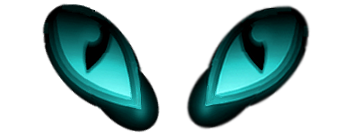- Home
- Discussion Forum
- AROS FORUMS
- ICAROS
- Icaros 2.0 is too buggy for my taste
Icaros 2.0 is too buggy for my taste
Last updated on 10 years ago
After a long time, I decided to bring back to life a broken laptop to try AROS on it. It is a Toshiba Satellite Pro 6100 with a Pentium 4 M, 512MB RAM, 40GB HDD, Toshiba Yamaha sound card (AC97 Compatible) and nVidia Gforce Video Go with 32MB VRAM.
Has SD-Card reader and a wireless card as well. Neat little machine for its time. Obsolete by today standards however. So I tried to install Amithlon and the install went fine but still battling with the drivers etc. (WIP here). I then created another partition and installed AmiPUP 1.1 and that went well. All works with the exception of the wireless card, which is 802.11b and doesn't support WPA2 (oh well, will use the ethernet cable I guess). I then tried to install Icaros 2.0.1 and there I felt like throwing the Icaros DVD out the window. Long story short, I could not install it no matter what I tried. The strange thing is that every time I booted from the DVD, it gave a totally different error or just a black screen. I thought maybe the DVD is bad? I tested it on VMWare Player and it booted fine as well as the install. I thought, maybe my laptop doesn't support AROS? I had the latest Aspire OS CD laying around and decided to try it. Booted right in the OS and it installed with no errors whatsoever. It now boots no problem into AspireOS.
I see that many other peeps are having problems with the new ABIv0. Looks like it is still very buggy and not a mature product. However, without trying it on so many different platforms, developers wouldn't know what works and what not but I have to say, it is really frustrating from the end user point of view and very discouraging for a first timer.
Has SD-Card reader and a wireless card as well. Neat little machine for its time. Obsolete by today standards however. So I tried to install Amithlon and the install went fine but still battling with the drivers etc. (WIP here). I then created another partition and installed AmiPUP 1.1 and that went well. All works with the exception of the wireless card, which is 802.11b and doesn't support WPA2 (oh well, will use the ethernet cable I guess). I then tried to install Icaros 2.0.1 and there I felt like throwing the Icaros DVD out the window. Long story short, I could not install it no matter what I tried. The strange thing is that every time I booted from the DVD, it gave a totally different error or just a black screen. I thought maybe the DVD is bad? I tested it on VMWare Player and it booted fine as well as the install. I thought, maybe my laptop doesn't support AROS? I had the latest Aspire OS CD laying around and decided to try it. Booted right in the OS and it installed with no errors whatsoever. It now boots no problem into AspireOS.
I see that many other peeps are having problems with the new ABIv0. Looks like it is still very buggy and not a mature product. However, without trying it on so many different platforms, developers wouldn't know what works and what not but I have to say, it is really frustrating from the end user point of view and very discouraging for a first timer.
cavemannSoftware Dev
Posted 10 years agoI've had some difficult hardware too. If there is a bios setting for 'plugNplay Os', make sure it is set to 'no'. Also if possible set the bios to Ide compatibility or legacy mode.
Remove any unneeded Usb items before booting. When the grub menu appears, try a Vesa boot, and edit your choice to read ata=nodma. You might also edit the ata.device, to /Devs/Alt/ata.device. And remove the ahci.device, if needed too.
If any of these edits get you booted. You can change grub to make them a part of your regular start-up.
I've managed to get recent Aros versions to boot on all my machines. But some I do not use because of constant Sfs drive errors. So not just frustrating for a new user.
Anyway, hope this helps.
Remove any unneeded Usb items before booting. When the grub menu appears, try a Vesa boot, and edit your choice to read ata=nodma. You might also edit the ata.device, to /Devs/Alt/ata.device. And remove the ahci.device, if needed too.
If any of these edits get you booted. You can change grub to make them a part of your regular start-up.
I've managed to get recent Aros versions to boot on all my machines. But some I do not use because of constant Sfs drive errors. So not just frustrating for a new user.
Anyway, hope this helps.
magoriumSoftware Dev
Posted 10 years agofwiw cavemann is spot on there.
I am aware things can be very frustrating, especially for newcomers (it is also for me for that matter), trying to figure out what workaround to use for particular hardware.
The 'problem' is that even when things move forward regarding aros, it also introduces more possible solutions. and that list seems to grow, so that as a newbie you can't just get away with simply try one or two of those solutions and hope for the best (my guess is that in the past many people got away with just pure luck on their side).
More possible solutions, means more possible combinations. Since i'm toying with emulated windows lately, i've been reminded of how this was also very true for win9x, and as a result also left users frustrated.
If you have the time and patience for it amigamia, then it is definitely worth the effort.
if things go wrong for me on a plain boot, then my approach is to turn everything off (BIOS, USB, NODMA, NOAHCI, etc.) and start with what many would call a crippled AROS. If that fails, then it is time to call in the experts :).
My main objective is always to be able to start the cd-rom/dvd and as such being able to install Aros/icaros (it never really failed me yet. Some issues regarding newer machines are present though). And from that i try to build up again, preferably with each and every individual option tested, to be able to tell what is the culprit for that specific machine.
In the hope it's useful
I am aware things can be very frustrating, especially for newcomers (it is also for me for that matter), trying to figure out what workaround to use for particular hardware.
The 'problem' is that even when things move forward regarding aros, it also introduces more possible solutions. and that list seems to grow, so that as a newbie you can't just get away with simply try one or two of those solutions and hope for the best (my guess is that in the past many people got away with just pure luck on their side).
More possible solutions, means more possible combinations. Since i'm toying with emulated windows lately, i've been reminded of how this was also very true for win9x, and as a result also left users frustrated.
If you have the time and patience for it amigamia, then it is definitely worth the effort.
if things go wrong for me on a plain boot, then my approach is to turn everything off (BIOS, USB, NODMA, NOAHCI, etc.) and start with what many would call a crippled AROS. If that fails, then it is time to call in the experts :).
My main objective is always to be able to start the cd-rom/dvd and as such being able to install Aros/icaros (it never really failed me yet. Some issues regarding newer machines are present though). And from that i try to build up again, preferably with each and every individual option tested, to be able to tell what is the culprit for that specific machine.
In the hope it's useful
Quote
cavemann wrote:
I've had some difficult hardware too. If there is a bios setting for 'plugNplay Os', make sure it is set to 'no'. Also if possible set the bios to Ide compatibility or legacy mode.
Remove any unneeded Usb items before booting. When the grub menu appears, try a Vesa boot, and edit your choice to read ata=nodma. You might also edit the ata.device, to /Devs/Alt/ata.device. And remove the ahci.device, if needed too.
If any of these edits get you booted. You can change grub to make them a part of your regular start-up.
I've managed to get recent Aros versions to boot on all my machines. But some I do not use because of constant Sfs drive errors. So not just frustrating for a new user.
Anyway, hope this helps.
Thanks Cavemann, I will keep these things in mind when I try this week end.
Edited by amigamia on 20-01-2015 15:02, 10 years ago
You can view all discussion threads in this forum.
You cannot start a new discussion thread in this forum.
You cannot reply in this discussion thread.
You cannot start on a poll in this forum.
You cannot upload attachments in this forum.
You can download attachments in this forum.
You cannot start a new discussion thread in this forum.
You cannot reply in this discussion thread.
You cannot start on a poll in this forum.
You cannot upload attachments in this forum.
You can download attachments in this forum.
Moderator: Administrator