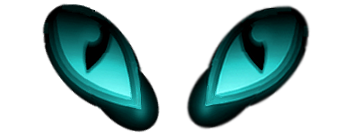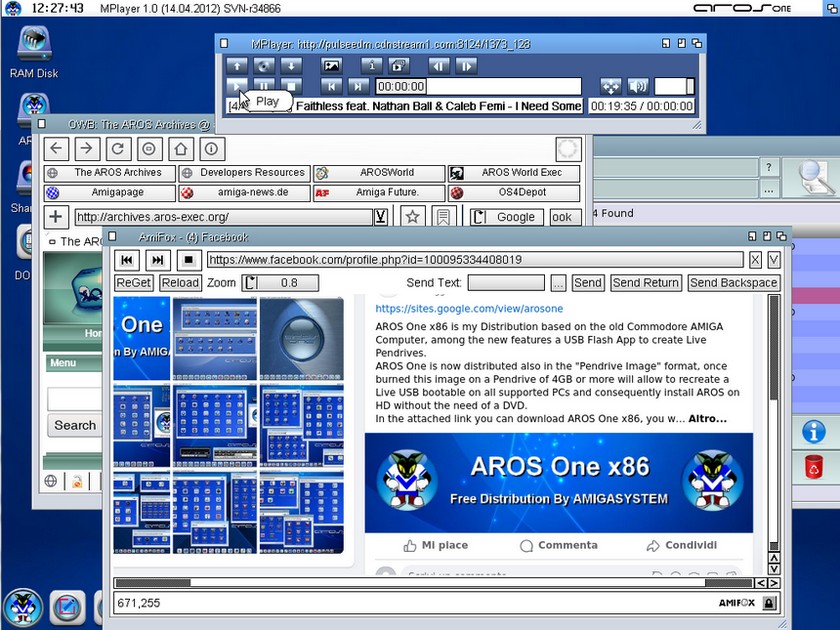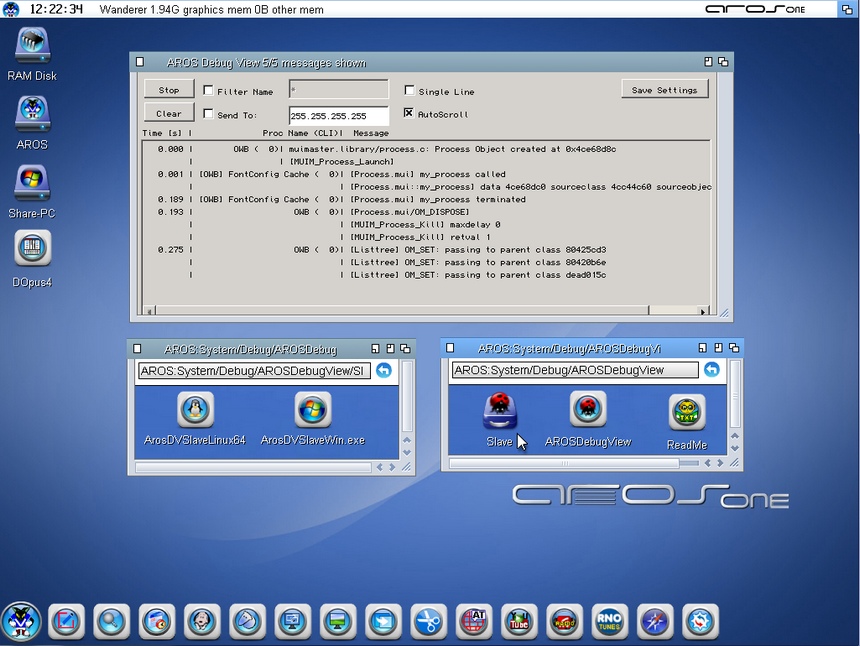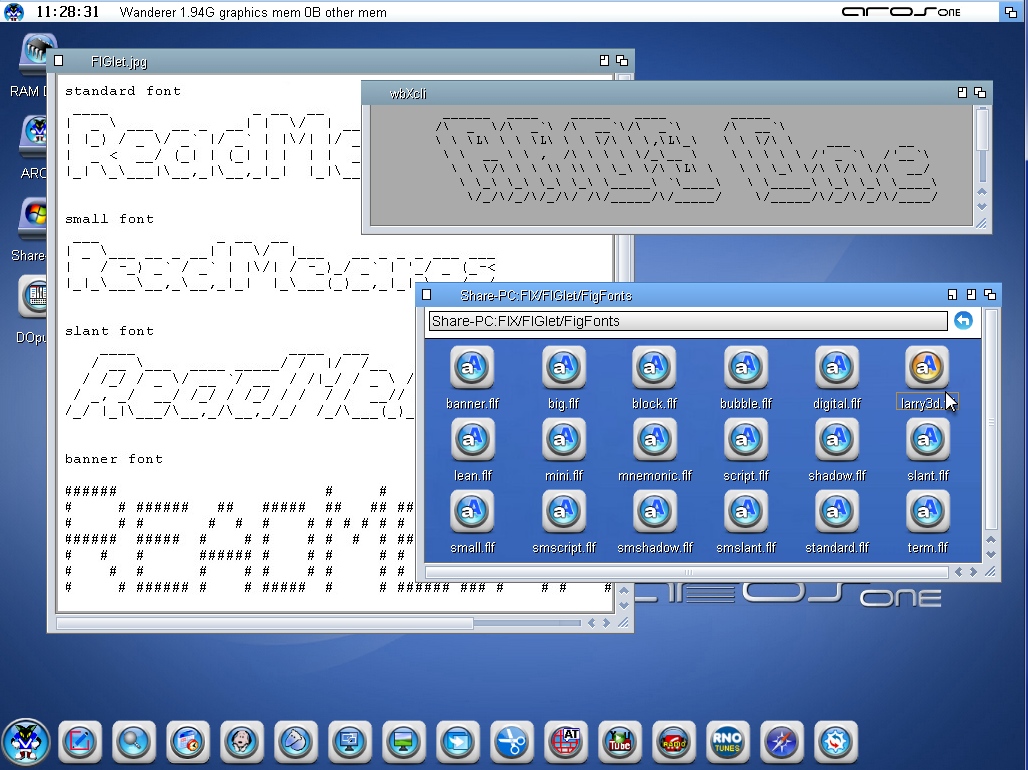Summing up, for SMB2 mounting, the final solution was found for the automatic mounting of the Network Shared Folder or Unity.
In practice there were two drawbacks, the first one was if SMB2 and its Icon were copied to WBStartup or via User-startup execution, in which case the SMB2 DOSDrivers were mounted too early before the system was connected, consequently the mount failed and the DOSDrivers had to be renamed to be mounted.
The other drawback was if SMB2 and its Icon were copied to Devs/DOSDrivers, in this case the Mounting was done automatically without errors, but the connection was not Active, no Icon on the Wanderer, to activate the connection and have the icon appear on the Wanderer you had to first type SMB2: somewhere (Shell or Dopus4).
The first solution I found was to copy SMB2 and its Icon to Storage/DOSDriver and then click on the SMB2 Icon on the Wanderer or AmiStart.
The solution found now allows automatic mounting, which was successfully tested on native AROS installed on a PC and on WMvare.
In practice, SMB2 and its Icon must be copied to Devs/DOSDrivers, while a small script must be created and copied to WBStartup, where the SMB2 command must be inside it, preceded by a Wait with a minimum time value in order to delay the assembly and give the system time to connect to the network.
Info and scripts will be available in the next AROS One, the described procedure can only be done after the user has created his personal SMB2 that includes his Network data.
SMB2: Creating, Mounting, Unmounting SMB2