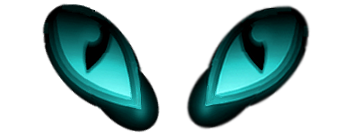Icon Tools
Last updated on 2 days ago
miker1264Software Dev
Posted 12 months agomiker1264Software Dev
Posted 12 months agomiker1264Software Dev
Posted 12 months agomiker1264Software Dev
Posted 12 months agoAmiwell79Distro Maintainer
Posted 12 months agoAmiwell79Distro Maintainer
Posted 12 months agoAmiwell79Distro Maintainer
Posted 12 months agomiker1264Software Dev
Posted 12 months agoEdited by miker1264 on 06-12-2023 16:53, 12 months ago
2 users reacted to this post
aha, deadwood
miker1264Software Dev
Posted 11 months agoYou can view all discussion threads in this forum.
You cannot start a new discussion thread in this forum.
You cannot reply in this discussion thread.
You cannot start on a poll in this forum.
You cannot upload attachments in this forum.
You can download attachments in this forum.
You cannot start a new discussion thread in this forum.
You cannot reply in this discussion thread.
You cannot start on a poll in this forum.
You cannot upload attachments in this forum.
You can download attachments in this forum.
Moderator: Administrator