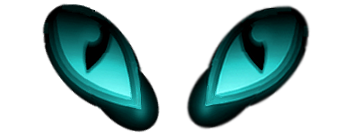PixieView can also do Color Change Operations for 8bit, 24bit & 32bit images.
miker1264 attached the following image:
Lastly, PixieView can save 24bit images as either HAM6 or HAM8. There are two ways to save as HAM. Choose Save As HAM from the Project Menu to Save HAM6. Alternatively, choose Save As IFF with a 24bit image loaded & it will prompt to Save IFF24 or Save As HAM8.
I'm testing the release version now. :-)
Edited by miker1264 on 29-11-2024 16:04,
5 days ago
miker1264 attached the following image:
Here is the release version and some test files and the original artwork for the project. Enjoy!
miker1264 attached the following file:
 AMIGASYSTEMDistro Maintainer
AMIGASYSTEMDistro MaintainerPosted
4 days agoPerfect as always miker, light fast and useful,created AROS One x86/68k style Icons !
AMIGASYSTEM attached the following image:
AMIGASYSTEM
I haved solved the Open With Default Tool issue for PixieView. Now you can set the Default Tool in the icon to match the path to PixieView then double-click the icon to open the image. It works the same as Default Tool to open in MultiView. It uses WBStartup method.
Later today I will compile a new binary file to post for you to use.
Edited by miker1264 on 02-12-2024 11:45,
2 days ago AMIGASYSTEMDistro Maintainer
AMIGASYSTEMDistro MaintainerPosted
2 days agoThanks, now the user after viewing the image will also be able to make changes or convert the images to the available formats.
Here is the revised PixieView program. I work full time at my work from home job so I didn't have time to do it yesterday.
It works if you use a shell or in Magellan if you use Open With... or if you use DefaultTool in a icon or if you open the program with it's icon.
I copied the program and icon to SYS:MyWorkspace/Programs and I copied a picture file to Ram Disk. I changed the DefaultTool in the icon. PixieView opened with a double-click just like using MultiView.
Edited by miker1264 on 03-12-2024 11:29,
1 day ago
miker1264 attached the following file:
 AMIGASYSTEMDistro Maintainer
AMIGASYSTEMDistro MaintainerPosted
1 day agoThanks, tested on AROS One and it works fine, but to run the image from Icon, you have to add the parameter "CLI" in the ToolTypes, this way PixieView will run via Shell
If there is nothing in the Tooltypes or there is the parameter "WB" (used by Multiview and all applications that run from Workbench), the image will not be opened.
The CLI parameter does not allow the information message to be hidden! If you have to display a lot of images, it might be annoying!
 TemplarioJunior Member
TemplarioJunior MemberPosted
22 hours agoWell, also you can use Pintor Web to make some nice effects.
 AMIGASYSTEMDistro Maintainer
AMIGASYSTEMDistro MaintainerPosted
22 hours agoJuan your Pintor Web is a very good, with PixieView I wanted to replace Multiview to view images on the fly.
The PixieView program is just a lightweight picture viewer/converter with a few effects added to show what is possible. I intentionally didn't include more effects or features to keep it simple. I'm just pleased that it works, mostly. :-)
If you need something more then there are several options of great graphics programs for use with AROS. I like Zune view/Zune Paint and of course Luna Paint. But there are many more.
 AMIGASYSTEMDistro Maintainer
AMIGASYSTEMDistro MaintainerPosted
10 hours agomiker also on AROS One (Wanderer) works fine if the executable "PixieView" even without Icon is in the same path as the images, in practice it works perfectly as Multiview, whether the images are on Hardisk, on RAM, or on a shared folder on Windows
So no parameter is needed in Tooltypes, but "PixieView" is required in the same path as the image, probably the "PixieView" added in the icon as a tool is ignored.
AMIGASYSTEM
Sometimes when you leave a problem unresolved for a day or two the solution becomes more obvious. I believe I know what's wrong.
There are two ways to start a program - CLI method & WB method - from shell or from workbench. The shell method is easier. For PixieView you send two arguments, the program name & filename to open. So argc = 2, argv[ 0 ] = program name & argv[ 1 ] = full path.
But when you start from workbench the shell argc = 0. But workbench (Wanderer or Magellan) sends a WB message. In the message argc = 2. Again argv[ 0 ] = program name & argv[ 1 ] = full path. But the way workbench deals with the path is different. Just like using a file requester there is a PathPart & FilePart. I seem to have grabbed the FilePart without the PathPart. So when the picture file & program are in the same directory no problem. It doesn't need a full path.
So to resolve the issue I need to revise the code in main for the WB message to get the PathPart & then use AddPart to combine PathPart + FilePart to get a full path not just a filename.
Edited by miker1264 on 04-12-2024 10:22,
3 hours agoThat was the problem. It's working now. Later today I will compile the new binary for the program & post it. Hopefully, it's the final version for now. :-)
Edited by miker1264 on 04-12-2024 13:15,
11 minutes ago