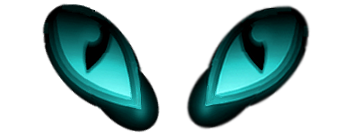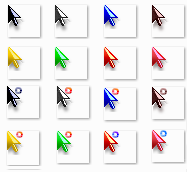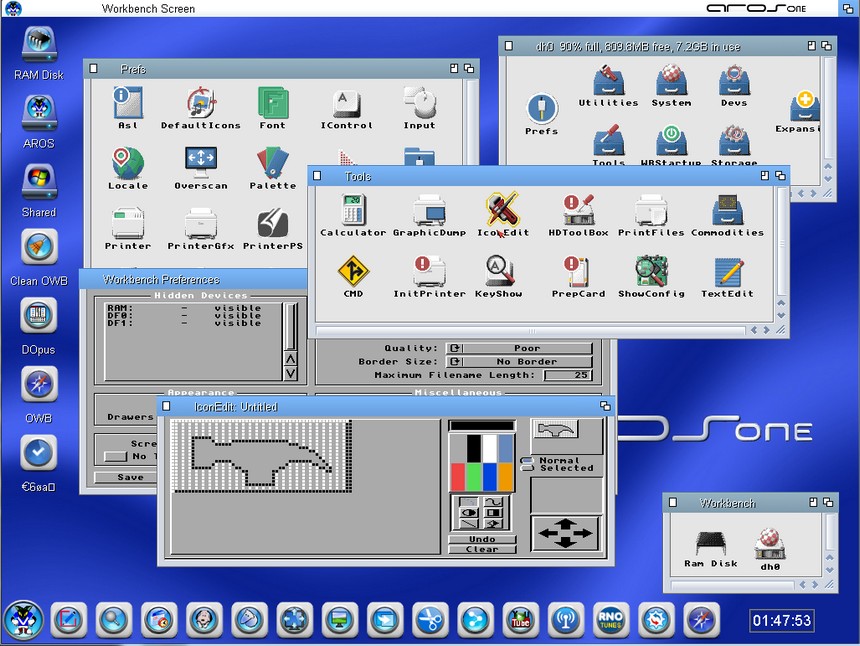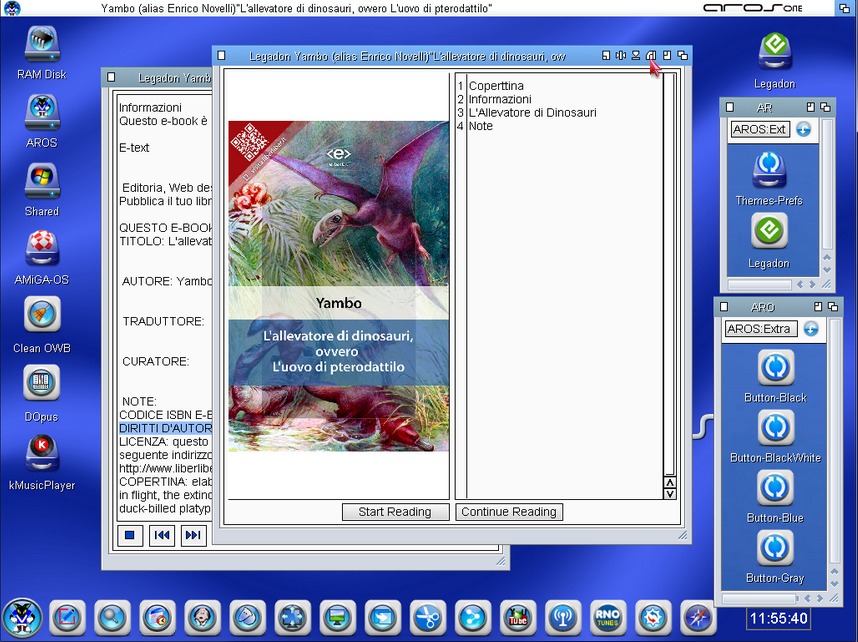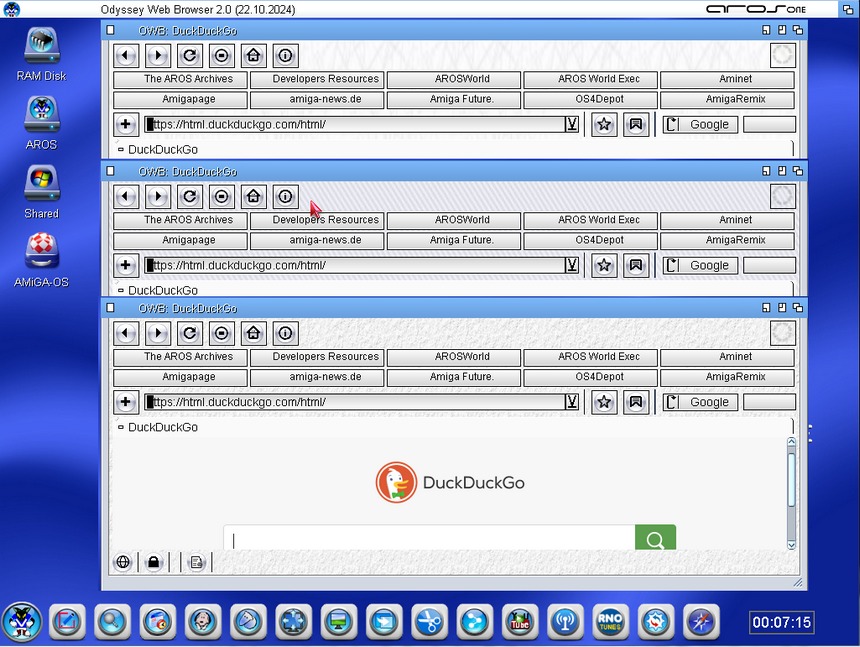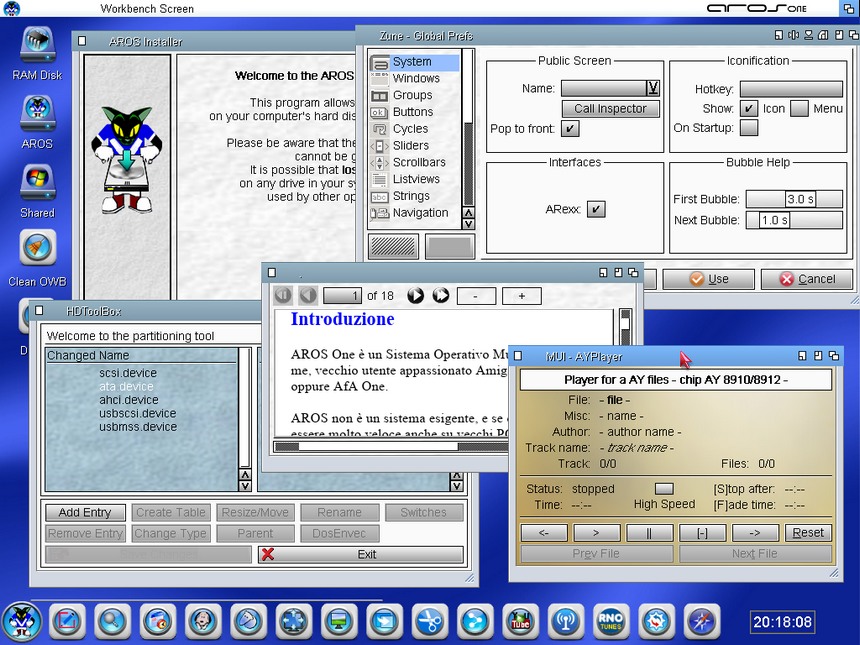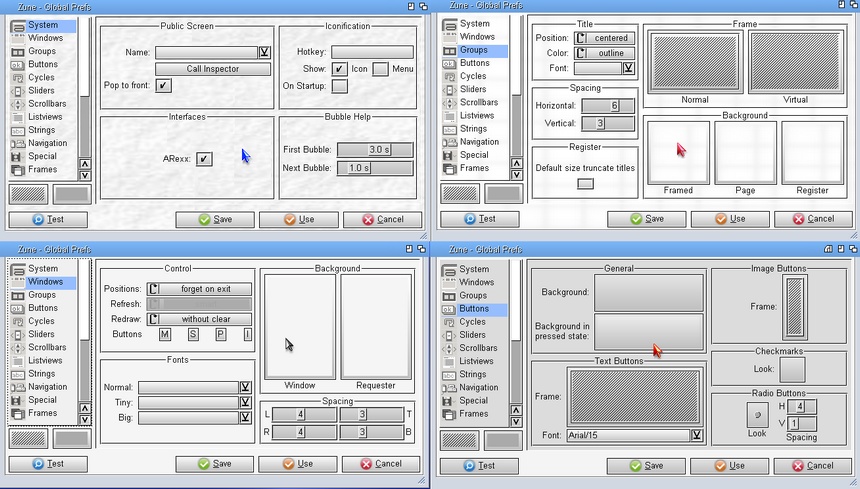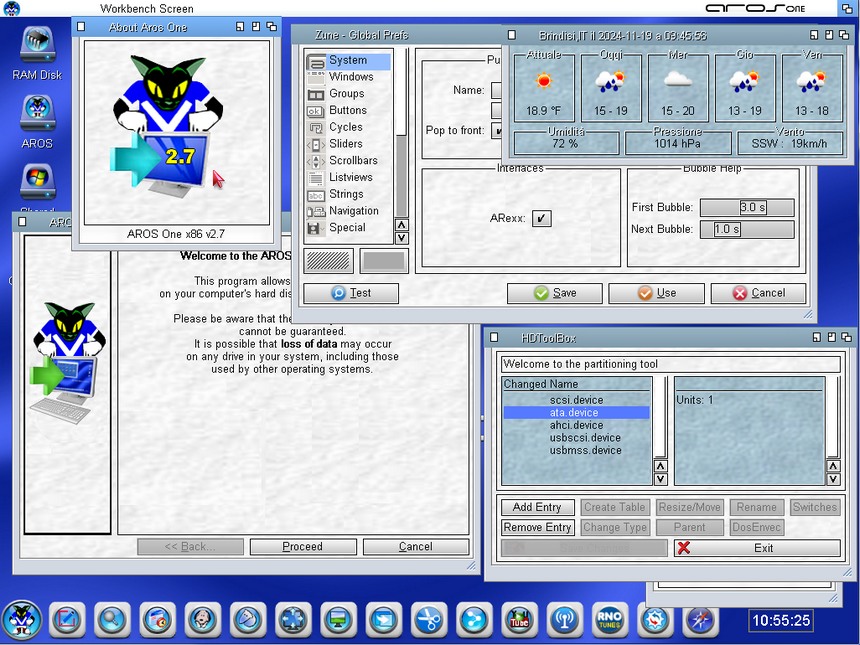AROS One x86 Work In Progress
Last updated on 2 days ago
3 users reacted to this post
retrofaza, Argo, DimMan88
5 users reacted to this post
DimMan88, miker1264, retrofaza, aha, Argo
Edited by AMIGASYSTEM on 13-10-2024 05:22, 1 month ago
3 users reacted to this post
retrofaza, DimMan88, miker1264
4 users reacted to this post
retrofaza, deadwood, Argo, Telematix
TelematixJunior Member
Posted 1 month agoEdited by AMIGASYSTEM on 24-10-2024 07:15, 28 days ago
Edited by AMIGASYSTEM on 29-10-2024 04:46, 23 days ago
2 users reacted to this post
retrofaza, Argo
4 users reacted to this post
retrofaza, miker1264, Argo, Templario
You can view all discussion threads in this forum.
You cannot start a new discussion thread in this forum.
You cannot reply in this discussion thread.
You cannot start on a poll in this forum.
You cannot upload attachments in this forum.
You can download attachments in this forum.
You cannot start a new discussion thread in this forum.
You cannot reply in this discussion thread.
You cannot start on a poll in this forum.
You cannot upload attachments in this forum.
You can download attachments in this forum.
Moderator: Administrator, Distribution Maintainers