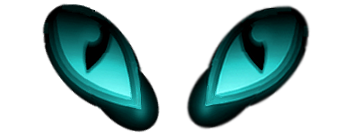wipEout Rewrite is a re-implementation of the 1995 PSX game wipEout done by phoboslab.
Download as usual from AROS Archives
http://archives.aros-exec.org/?function=showfile&file=game/driving/wipeout_rewrite.i386-aros.zip
This AROS release is based on the work done by Arczi(Arti), that converted the
rewrited source code that use SDL2, to use SDL1.2 and OpenGL1.2
his sources for OS3 are available here....
https://github.com/arczi84/wipeout-sdl1
Sources of this AROS release are included in the package.
This AROS package does not contain the assets (textures, 3d models etc.) required
to run the game.
Visit the blog
https://phoboslab.org/log/2023/08/rewriting-wipeout where you can download
a ZIP file with all the datas needed to play, and unzip it into the "wipeout" directory.
The directory structure is assumed to be as follows
./wipegame-aros-i386 # the executable
./wipegame-aros-i386.info #the icon
./wipeout # directory where to unzip the datas
./wipeout/textures/
./wipeout/music/track01.qoa
./wipeout/music/track02.qoa
...
Note that the blog post announcing this project may or may not provide
a link to a ZIP containing all files needed. Who knows!
On this AROS release default values i choose for resolution is 960x720 window mode,
but if you want you can use any resolution supported by the system,
open a shell, on the directory of the game and type:
wipegame-aros-i386 0 1280 720 to run in a window of 1280x720 resolution
or
wipegame-aros-i386 0 640 480 to run in a window of 640x480 resolution
or
wipegame-aros-i386 -fullscreen 1280 720 to have a fullscreen of 1280x720 resolution
Also there is a problem with the initial mpeg intro, it displays the movie but
without audio on AROS. The music on the game is playing fine.
Hope i could find the cause and fix in a next release.
The mpeg intro could be deleted without problems, the game will starts fine without it.
Tested playing with "The Gamepad" the USB pad of the A500Mini.
You can customize controls using keys, Joystick or GamePad in game/options menu.
Thanks to AMIGASYSTEM for the icons and for AROS One.
Enjoy