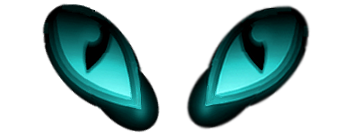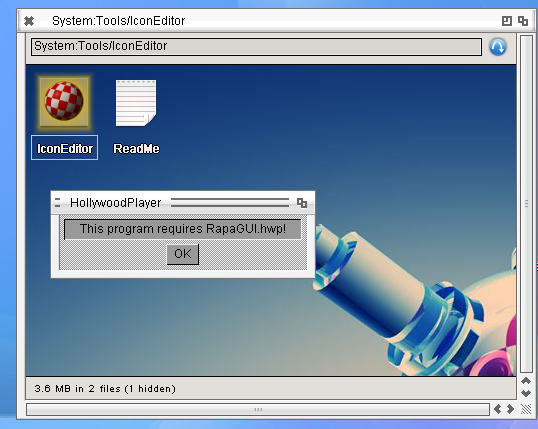- Home
- Discussion Forum
- AROS FORUMS
- General Chat
- How do I create a .info icon
How do I create a .info icon
Hi all,
This may sound as a silly question but I have been unable to do this. How do I create a .info icon file and associate it with the executable file? I have been unable to do with the AROS hosted on my Linux.
This may sound as a silly question but I have been unable to do this. How do I create a .info icon file and associate it with the executable file? I have been unable to do with the AROS hosted on my Linux.
magoriumSoftware Dev
Posted 4 years agoThe easiest way possible ?
Create a png image, rename it to match your executable and you should be good to go.
For instance, assume you have an executable named "myfancyprogram" then your info file (png image) should be named "myfancyprogram.info". At least that used to do the trick.
In case you wish to create an icon using another format or make other manipulations, then I would recommend using olivier's processicon tool, see http://archives.a...6-aros.zip
Create a png image, rename it to match your executable and you should be good to go.
For instance, assume you have an executable named "myfancyprogram" then your info file (png image) should be named "myfancyprogram.info". At least that used to do the trick.
In case you wish to create an icon using another format or make other manipulations, then I would recommend using olivier's processicon tool, see http://archives.a...6-aros.zip
@magorium - The easiest way possible ?
Create a png image, rename it to match your executable and you should be good to go.
For instance, assume you have an executable named "myfancyprogram" then your info file (png image) should be named "myfancyprogram.info". At least that used to do the trick.
In case you wish to create an icon using another format or make other manipulations, then I would recommend using olivier's processicon tool, see http://archives.a...6-aros.zip
How about that!!! Such a simple step and yet I could not find it anywhere. Perhaps I should start creating some basic FAQ in here. I tried the .png file renaming it to match the executable name and while it does work perfectly, something is not quite right. When I start the program by clicking on the icon, the (game) program starts but then suddenly crashes at random times.
Using the processicon from the link you provided, also works and I have no crash. The only downside is the icon is the default icon and not the appropriate from the .png
Is there any graphic program that can save images as .info files? Lunapaint perhaps?
cavemannSoftware Dev
Posted 4 years agoHave you tried raising the stack? Open information, the stack is probably at 40960. Raising the stack might help. But it's just a guess, where does Processicon set the stack"?
Ps: If you use the command "join" to join 2 png files as an info file, then the image will shift, Amiga style.
Ps: If you use the command "join" to join 2 png files as an info file, then the image will shift, Amiga style.
Edited by cavemann on 13-08-2020 15:02, 4 years ago
magoriumSoftware Dev
Posted 4 years ago@amigamia - [quote name=magorium post=2065]@magorium - The easiest way possible ?
How about that!!! Such a simple step and yet I could not find it anywhere.
Luckily enough, some things in life are just simple :P
Quote
Perhaps I should start creating some basic FAQ in here.
It is perhaps worth an article, e.g. how to work with icons, including how to work with default (system) icons.
It has/is always been my idea to put up some basic workings and/or workarounds related articles with regards to AROS but I never seem able to find enough time to actually do it :(
Quote
When I start the program by clicking on the icon, the (game) program starts but then suddenly crashes at random times.
As already perfectly hinted by cavemann, that is due the stack size.
When you create an icon by renaming a png, then all info related information is not (yet) available. You can use the workbench icon selector and editor the icon properties such as stacksize (or in case of a tool-type icon add tooltypes to the icon).
Quote
Using the processicon from the link you provided, also works and I have no crash. The only downside is the icon is the default icon and not the appropriate from the .png
Hmz, I though it was possible to overrule the used image with an option, but I haven't used the tool in a long time, so can't tell from memory.
Yeah, the default icon has a default stacksize that is copied along. I have no idea what the default stacksize is these days. It is a common issue thiough, as sometimes things improves with regards to AROS' internals but for those to work properly more stack is used/required ;)
Quote
Is there any graphic program that can save images as .info files? Lunapaint perhaps?
I believe the image-viewer from our friend .... darn, I forgot his name (was it stanislav ?), is able to do such a thing. Didn't user miker@aros-exec created an icon editor for AROS ? That should be able to set the tooltypes etc. of an icon as well.
@cavemann:
processicon just copies the settings from the default icon by default. In case you wish to overrule that, then you can use option SSS to set the stacksize to another value. It is just as easy to do it manually using the workbench. processicon is however a perfect tool when you wish to do things either automatically or when you want to process a bunch of icons.
Oh, I wrongfully mentioned Olivier as the author, but that actually is Dirk Stoecker. Olivier is our friend that actually ported it to AROS.
PS @amigamia when i pressed preview on this msg repeatedly when editing I got presented with the following error every time:
Code Download source
Fatal error: Uncaught Error: Call to undefined function display_avatar() in /home/rsjzresy/public_html/themes/templates/render_functions.php:125 Stack trace: #0 /home/rsjzresy/public_html/includes/core_functions_include.php(648): render_user_tags(Array, '') #1 [internal function]: {closure}(Array) #2 /home/rsjzresy/public_html/includes/core_functions_include.php(649): preg_replace_callback('#@[-0-9A-Z_\\.]{...', Object(Closure), '<div class='quo...') #3 /home/rsjzresy/public_html/includes/core_functions_include.php(716): fusion_parse_user('<div class='quo...') #4 /home/rsjzresy/public_html/includes/dynamics/assets/preview/preview.ajax.php(44): parse_textarea('<div class='quo...', true, true, false, false, true, true) #5 {main} thrown in /home/rsjzresy/public_html/themes/templates/render_functions.php on line 125
Bloody stack!! That is what it was.
When creating a .info from .png the stack size defaults to 40960 as cavemann stated. I changed it to 10000 and I did not experience the crash.
I did try to install IconEditor but it requires a file RapaGUI.hwp, which I have not been able to locate anywhere. So for the mean time I guess I'll just be using the .png renaming method as it seems to be the easiest.
Thank you all for your fast replies and help.
@magorium, I will investigate on the error you reported. It is possibly another bug I need to report to the developers. Thanks again.
When creating a .info from .png the stack size defaults to 40960 as cavemann stated. I changed it to 10000 and I did not experience the crash.
I did try to install IconEditor but it requires a file RapaGUI.hwp, which I have not been able to locate anywhere. So for the mean time I guess I'll just be using the .png renaming method as it seems to be the easiest.
Thank you all for your fast replies and help.
@magorium, I will investigate on the error you reported. It is possibly another bug I need to report to the developers. Thanks again.
magoriumSoftware Dev
Posted 4 years agoForgive me as the error mentioned seem permanent, so I do not have preview (and usually make a lot of typo's  )
)
It could be that even 10000 is not enough. Some games/programs go over that stacksize a lot later on. In case that happens, simply increase
Paolone usually has this figured out for most programs that comes with icaros, so in case I'm really clueless I take a peek there...
Oh, I did not realise that is actually a hollywood program, you can download the package rapagui from here https://www.holly...nload.html
The Amiga archive also contains the Aros version. What I do not know if iconeditor was developed using an older version of RapaGui (which could mean incompatibilities). Only one way to find out
No problem and thank you for taking notice
I swear, I am not allowed to not have an actual picture for my avatar ..... and I can't decide
 )
)@amigamia - Bloody stack!! That is what it was.
When creating a .info from .png the stack size defaults to 40960 as cavemann stated. I changed it to 10000 and I did not experience the crash.
It could be that even 10000 is not enough. Some games/programs go over that stacksize a lot later on. In case that happens, simply increase

Paolone usually has this figured out for most programs that comes with icaros, so in case I'm really clueless I take a peek there...
Quote
I did try to install IconEditor but it requires a file RapaGUI.hwp, which I have not been able to locate anywhere.
Oh, I did not realise that is actually a hollywood program, you can download the package rapagui from here https://www.holly...nload.html
The Amiga archive also contains the Aros version. What I do not know if iconeditor was developed using an older version of RapaGui (which could mean incompatibilities). Only one way to find out

Quote
@magorium, I will investigate on the error you reported. It is possibly another bug I need to report to the developers. Thanks again.
No problem and thank you for taking notice

I swear, I am not allowed to not have an actual picture for my avatar ..... and I can't decide

Edited by magorium on 14-08-2020 09:54, 4 years ago
Thanks Magorium, I'll play with the IconEditor on my next port (Lua 5.4.0).
For now, I have uploaded OpenTyrian 2.1 with the stack set to 100000 on this web site under downloads. For members only of course
For now, I have uploaded OpenTyrian 2.1 with the stack set to 100000 on this web site under downloads. For members only of course

You can view all discussion threads in this forum.
You cannot start a new discussion thread in this forum.
You cannot reply in this discussion thread.
You cannot start on a poll in this forum.
You cannot upload attachments in this forum.
You can download attachments in this forum.
You cannot start a new discussion thread in this forum.
You cannot reply in this discussion thread.
You cannot start on a poll in this forum.
You cannot upload attachments in this forum.
You can download attachments in this forum.
Moderator: Administrator